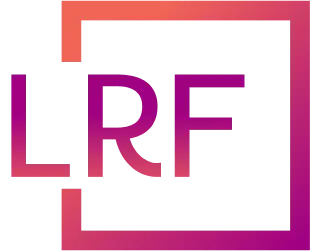Using UX research to optimize a trade-in flow
Context – At Comviq, I worked together with other product designers and the analytical team members with a flow regarding trade-in for used cellphones.
Challenge – The trade in flow was going to be involved in an upcoming campaign. The product manager needed me to test the flow and do research to:
- Understand what the biggest pain-points for customers currently were.
- Give realizable improvement suggestions that required little/no development time and could be implemented before release of the campaign.
My role – UX researcher, product designer.
Project Time – 2 weeks.
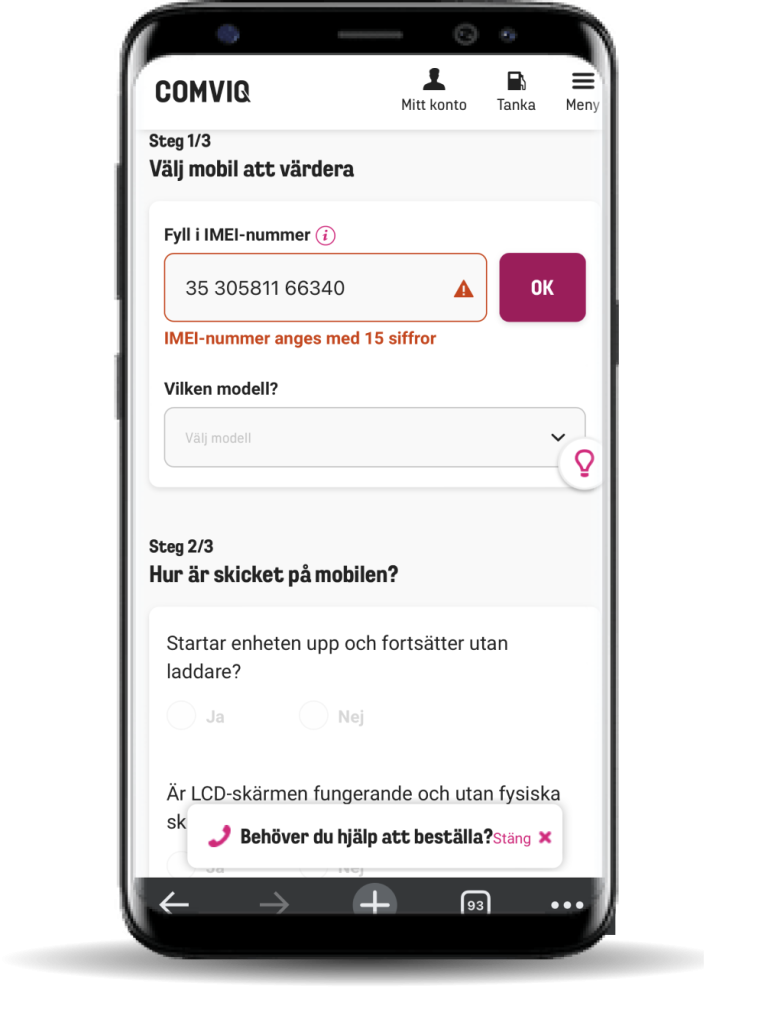
The trade in-flow

To be able to trade in a used phone, users would need to interact with the flow in three different steps:
- Enter their IMEI-number and chose their model.
- Describe the condition of the phone.
- Confirm choices to get an estimate of payback.
Finding pain-points
I used customer insight tools like Usabilla/GetFeedback and Decibel to be able to track users interaction with the desired flow and find pain-points and issues the customers faced. Using these tools, I inspected the flow as a whole to see how a normal interaction with the flow looked like, and if feedback had been given (good and bad) by the customer. To insure that the issues found were current, a range of 4 weeks was set.


When data had been collected from the insight tools, screenshots of usability issues found were grouped by category and visualized in Figma. The groupings were separated by different cases of interaction to be able to find patterns in the usability issues.
By visualizing the quantity of usability issues found, it became clear which issues were more prevalent and which user cases needed to be tested to understand what the underlining issues were. Below are some examples of found usability issues.
Issues found
The most prevalent issue that was found was that the input of the IMEI-number was hard for users to enter correctly. After I analyzed the filmed interaction in the customer feedback tools, I found some noteworthy patterns:
– The amount of numbers to put in was large and complicated (15 numbers).
– Instructions of finding the IMEI numbers were complicated.
– Errors occurred when users copy-pasted the number into the input field.
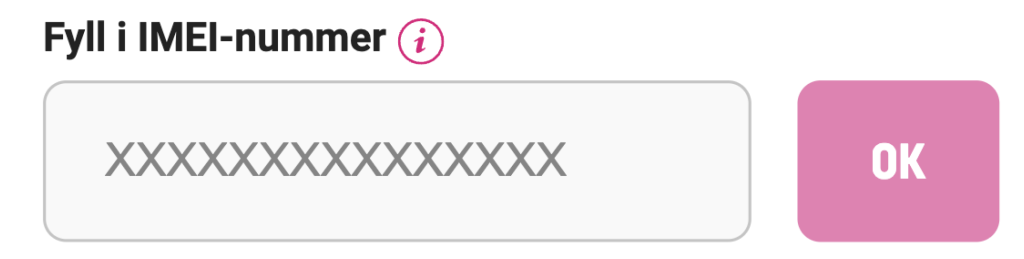

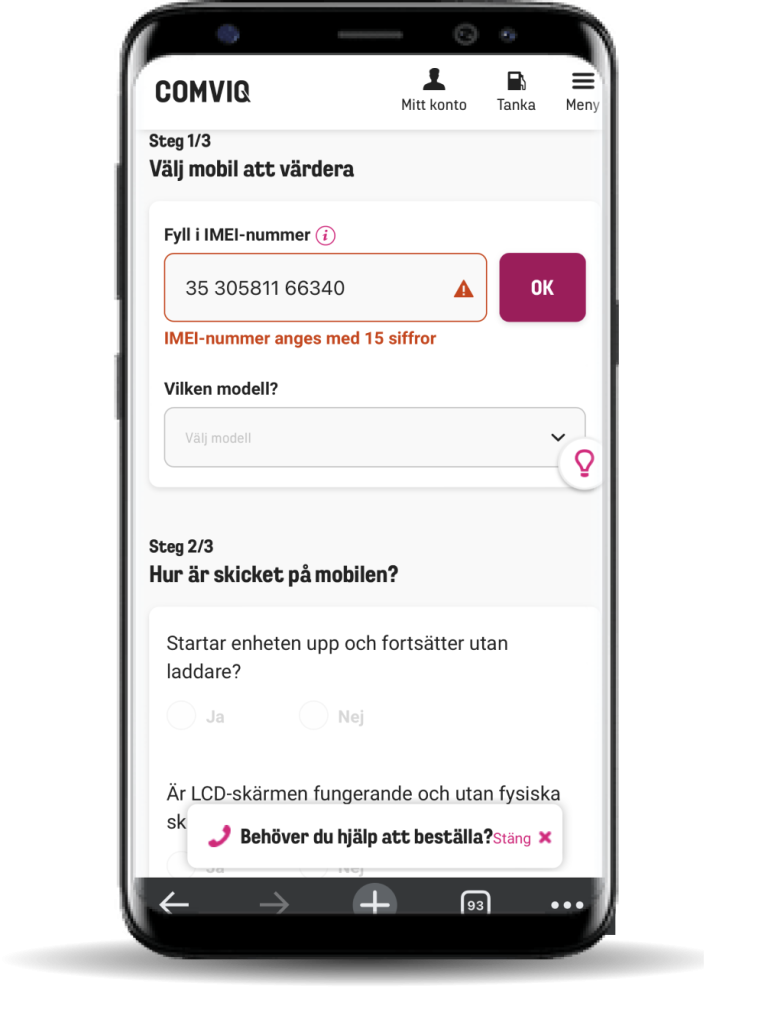
Manual testing
Noticing how several users had issues with copying and pasting the IMEI number into the input field, I manually tested the input field to understand why the issue occurred. By doing this, I made the most impactful insight.
For IOS users, the IMEI number can be found in their IOS phone settings, with the option to copy it. By copying the IMEI number, the spacing in the IOS formatting was also transferred. However, the input field did not have limitations regarding spacing, and a fixed limit of 15 characters. Because of this, every user that tried to copy-paste their IMEI number from an IOS device settings would fail, as the input field was not optimized for that certain use case. This left users having to manually write their number down into the input field, which resulted in more cases of user errors and user frustration.
Suggestions of improvements
After summarizing the findings, suggestions of improvement for the user flow was presented to my product manager. The proposed suggestions of improvements were based on prioritization on:
– Severity of usability findings.
– Prevalence of said issue.
– Realizability of said suggestion within the current time frame.
Below you can see some of the suggested improvements to increase the usability in the trade-in flow.