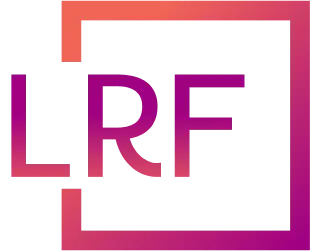UI and graphic design collection
This page is a collection of my experience with creating UI elements and graphic design for a range of different projects. Most of the projects stem from my time back at university. If you are interested in hearing more about a particular project, feel free to contact me and I’ll be glad to tell you more!

PinPoint

Context
PinPoint was a university project in the course PAID (Project within interaction design). The goal was to:
- Synthesize knowledge of parts of the design process into a whole.
- Practically apply methods for the design of interactive artifacts.
- Evaluate and choose between different methods at different phases of the design process.
- Reflect on design process and design science method in project work within interaction design.
My role in this project was mostly concerned about the visual design, concerning commercial images and use case examples of the prototype.
The tools I used in this project was Figma, Photoshop, Illustrator and InDesign.
The time allotted to this project was 10 weeks in total.
Mood Mama

Context
PinPoint was a university project in the course PROTO (Protoypes within interaction design). The goal was to:
- Explain different methods for investigation, exploration relevant to prototype development and prototypes and argue for their use by using relevant concepts.
- Evaluate and choose between different prototyping techniques and tools in different design situations
- Practically create different types of prototypes to communicate, visualize and evaluate ideas.
- Improve the design of different prototypes with the help of evaluation.
My role varied in the project, but I was involved in creating the visual design regarding use case examples of the prototype.
The tools I used in this project was Figma, Photoshop, Illustrator and Camtasia.
The time allotted to this project was 5 weeks in total.
Digitalanvändarna

Context
Digitalanvändarna is an IT coaching company that is geared towards educating elderly users on the use of technology. My involvement was centered during it’s startup and the goal was:
- To communicate with developers and create mockups for the website.
- Create graphical content for social media and the website.
- Create and edit educational videos for the customers.
My role At Digitalanvändarna was varied between creating content for social media, edit videos for educational purposes and creating graphical elements and mockups when building the website.
The tools I used in this project was Figma, Photoshop, Illustrator and Camtasia.
This shows some examples of the graphic design and content creation I did for the company between 2019 and 2021.